Start Your Free Trial
Fill out the form below to get started. One of our experts will reach out shortly with next steps.
SolidWorks to Revit data Exporter/Converter is a simple way of data exchange through plug-in/add-on tool which creates Revit Families (.rfa) and Projects (.rvt) from SolidWorks Assemblies (.sldasm) and Parts (.sldprt), along with the metadata, hierarchy and categories.

Start Your Free Trial Today – No Credit Card Required!
SOLIDWORKS: 2023 - 2025
REVIT: 2023 - 2025
Explore how the BIMDeX SolidWorks to Revit exporter converts the SolidWorks models into Revit and witness the conversion workflow in which the SolidWorks model is converted to Revit through BXF file format with all the integral data.

Export the SolidWorks Model as a BXF file using BIMDeX SolidWorks Exporter
Export the SolidWorks Model as a BXF file using BIMDeX SolidWorks Exporter
BXF file will carry all the Design Data Information from the model
RFA & RVT file Formats
Import the BXF file inside Revit using BIMDeX Revit Importer

BXF file will carry all the Design Data Information from the model
SLDPRT & SLDASM file Formats
Export the SolidWorks Model as a BXF file using BIMDeX SolidWorks Exporter
RFA & RVT file Formats
RFA & RVT file Formats

SLDPRT & SLDASM file Formats
Export the SolidWorks Model as a BXF file using BIMDeX SolidWorks Exporter
BXF file Format
BXF file will carry all the Design Data Information from the model
RFA & RVT file Formats
Import the BXF file inside Revit using BIMDeX Revit Importer
BIMDeX, being one sound unit for effective interoperable model transfer, can level up your desire with model conversion as it offers a feature for you to envision the model conversion method. With this, you get to access and download the exported and imported models from respective applications and witness how BIMDeX has converted the model with all the desired customizations without losing the integral data.


Expose the SolidWorks platform into the BIM environment with easy transfer of the SolidWorks model to Revit through the BIMDeX customized and safe data exchange platform.
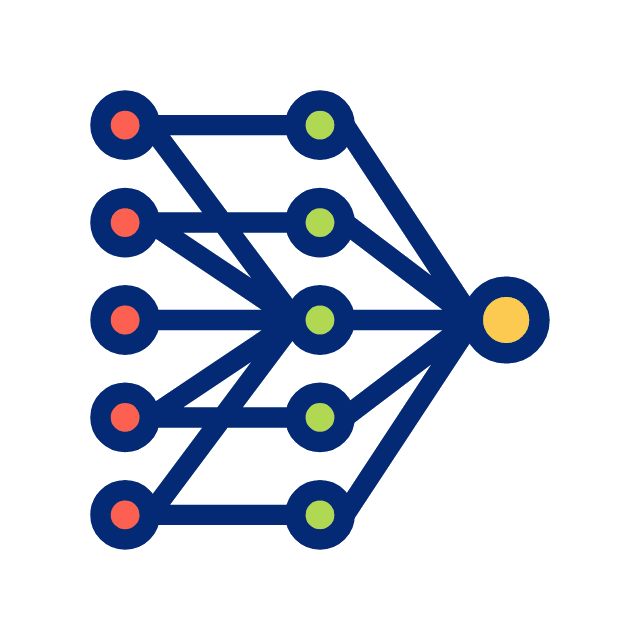
Convert all your SolidWorks parts (.sldprt) and assemblies (.sldasm) to native Revit families (.rfa) and projects (.rvt).

Option to exclude components based on File name, Properties, etc., Advanced simplification feature is available in BIMDeX owned Desktop Application called BIMDeX Manager to reduce the level of details.
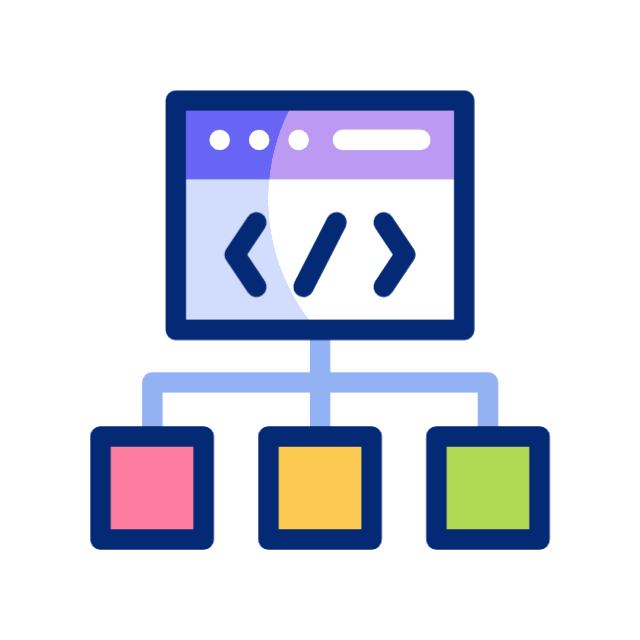
Users can do bulk model transfer with Batch process as the multiple models gets queued as Batches and the Revit files will gets generated, Additionally Users can directly import the model into Autodesk Construction Cloud (ACC), allowing to collaborate projects from anywhere.
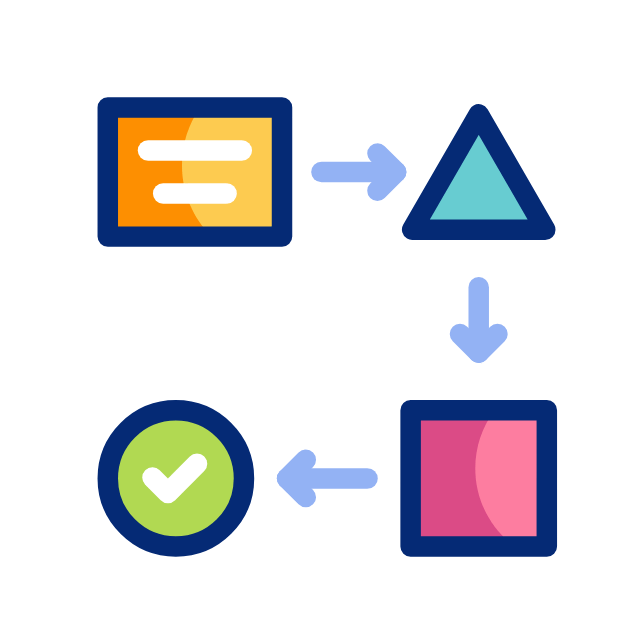
Users can export only the deltas or changes in the model for any consecutive model revisions. This reduces the need to export the whole model over and over again for any model revisions.
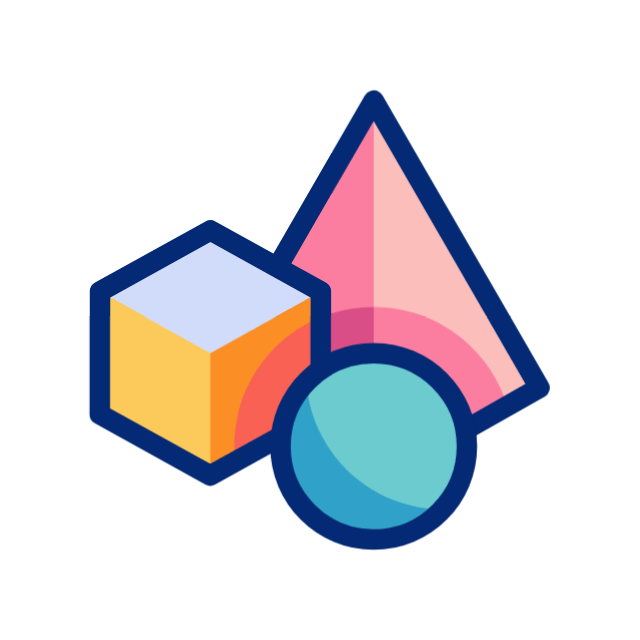
Categories can be assigned to all SolidWorks components before taking it to Revit, enabling more precise quantity takeoffs.

All the metadata information from SolidWorks can be transferred to Revit and users have the option to make it as Shared parameters. User can customize and export only the required properties
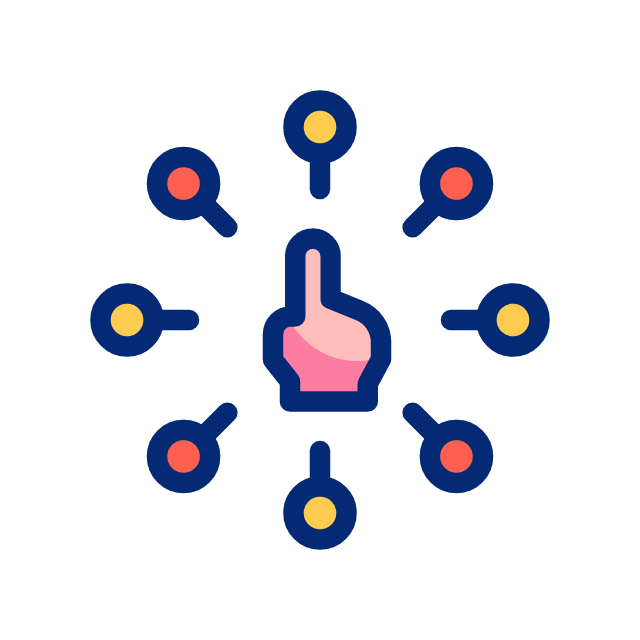
Export based on your desired configuration from SolidWorks to exchange only the necessary components.
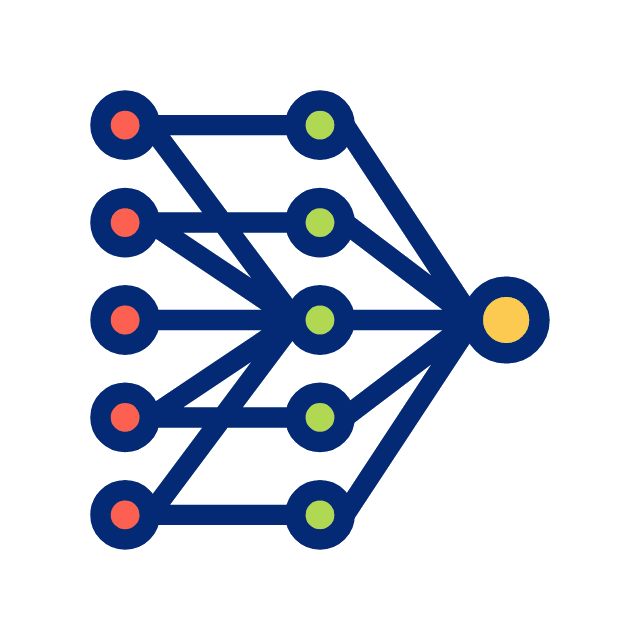
Users can import the SolidWorks models based on the desired Coordinate system in Revit, allowing the user to place the model in the desired location.

BIMDeX Instantiates SolidWorks Parts and Assemblies inside Revit for ease of editability and facilitates better BOQ generation
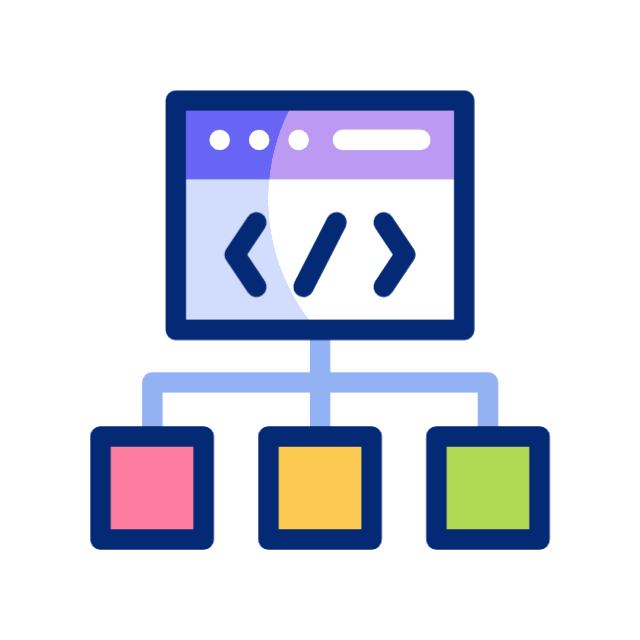
Hierarchy of the SolidWorks model will be maintained in Revit and users have an option to collapse/flatten the hierarchy based on the requirement. SolidWorks Assemblies and Sub-Assemblies will be converted as Nested families in Revit.
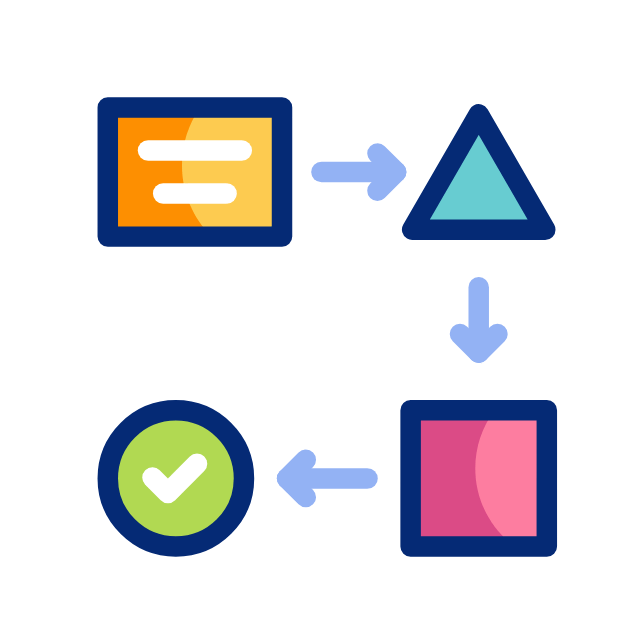
Users can import the model in any desired Custom Generic Revit templates based on the requirement.
No matter the size of your company, whether 10 or 10,000 employees, our tailored packages offer the
tools you need to achieve your goals.
Designed for Individual users

Designed for Smaller Teams

Designed for Large Scale Automations

No User limit
Looking for a solution to convert your models for a short-term or not having the required software to proceed with the conversion? Try BIMDeX CAD Translation Service for seamlessly getting your models converted as a service.



Our company is dedicated to delivering exceptional support to ensure our customers have a fantastic experience with our product.
Is BIMDeX a standalone software?
It is an Addon/Plugin installed in SolidWorks and Revit application for seamless model transfer.
Is it mandatory to have both SolidWorks and Revit application installed to do the model conversion?
Yes, it is essential to have the software installed as BIMDeX needs Design data information from SolidWorks to translate it to Revit.
BIMDeX also provides a Conversion service for the users who does not have SolidWorks/Revit Application.
How does BIMDeX work? Does this use any file formats for conversion?
BIMDeX translates the designs from SolidWorks to Revit by generating its own proprietary file format called BXF. This BXF file format carries all the intelligent model geometry and metadata.
What are all the models that can be converted using BIMDeX?
Any models that are designed in SolidWorks Application can be converted using BIMDeX SolidWorks to Revit Exporter.
