Request a Trial
Please complete the form below to sign up. Our team will review your request and reach out to you via email.
BXF Manager is a powerful Desktop Application that facilitates the option for the user to open the BXF files generated from BIMDeX products and customize them by updating the Design and Data easily. Its Intelligent capabilities enable options for the user to customize their Designs easily before taking the model to end software.
Start Your Free Trial Today – No Credit Card Required!
BIMDeX, being one sound unit for effective interoperable model transfer, can level up your desire with model conversion as it offers a feature for you to envision the model conversion method. With this, you get to access and download the exported and imported models from respective applications and witness how BIMDeX has converted the model with all the desired customizations without losing the integral data.
Expose all your CAD and BIM designs in BXF Manager—a standalone tool for effortless exposure, viewing, and updating within a unified environment, simplifying your workflow.
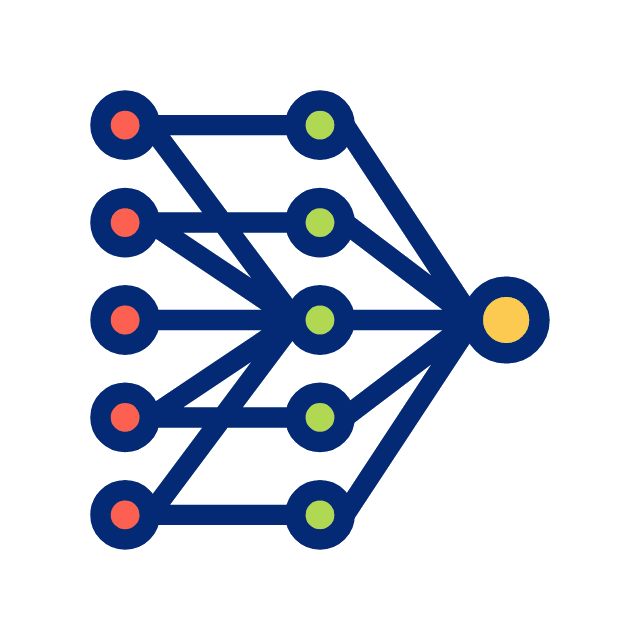
Option to simplify the geometries easily as simple Box and Cylinder. This helps Designers to make the model light by reducing the Level of Details.

Option to bring models from diverse platforms as a federated model inside BXF Manager. With this, the user can modify the Design structure of any CAD/Design models in BXF Manager.
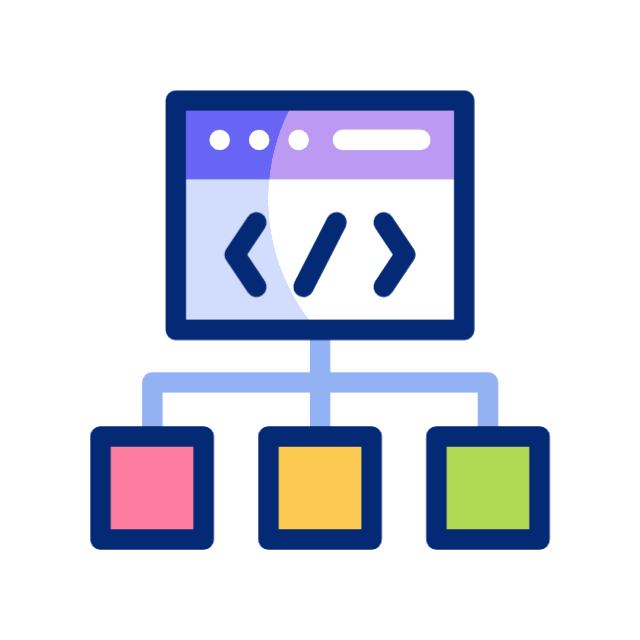
For all customizable options and actions made in BXF Manager to modify the Design, Rules can be created by the user in Rule Editor to do the action with less manual effort. Those rules can be reused to update any other models.
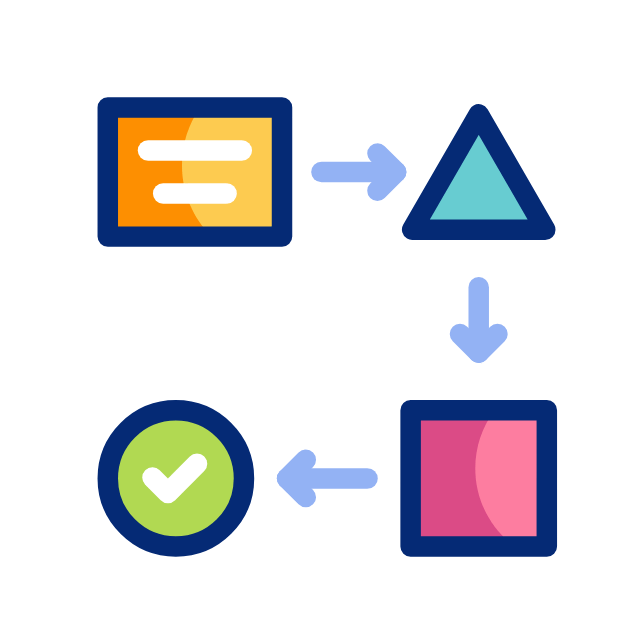
"BXF Manager provides lot of options to restructure the model Hierarchy. 'Elevate' option will move the component to the top level of Model Hierarchy 'Flatten' option will flatten the nested Hierarchy structure. 'Grouping & Merge' option to collpase the hierarchy structure based on the user requirement. "
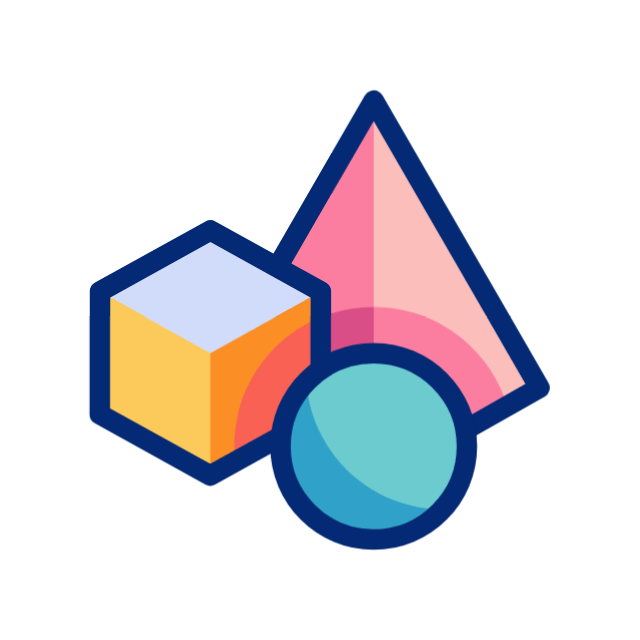
User can exclude any unwanted components easily with this option. Rules can also be created based on Component Name or Property or Category to selectively exclude the components.

BXF Manager centralizes models metadata, offering a unified view and convenient editability of parameters. Option to add new property and delete the existing.
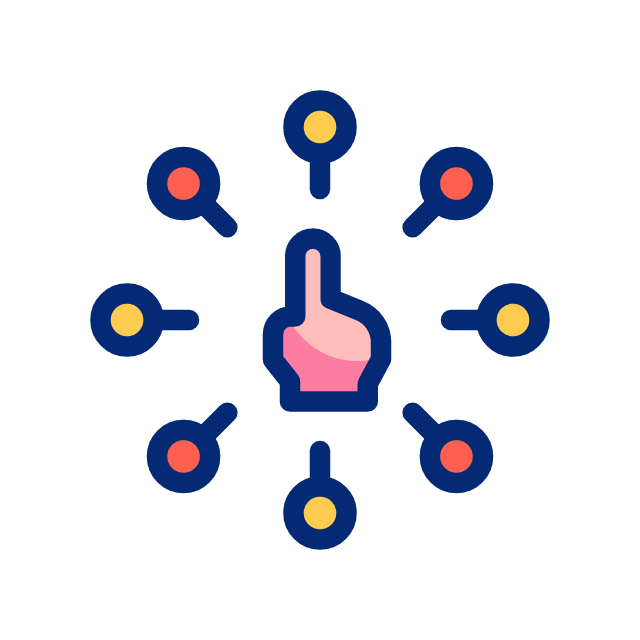
Lot of different Sectioning options to visualize internal details in the model and to understand complex designs easily. Users can add define section planes over the specific component to isolate and section a specific part.
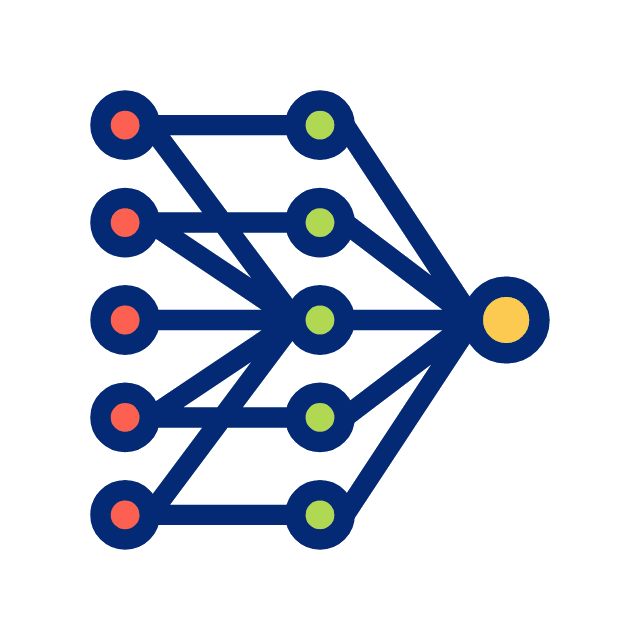
Various navigation options to enhance model interaction, including Rotate, Pan,Hide/Unhide, Hide by category, isolate, etc.,

BXF Manager's Preview Hierarchy feature allows user to review the updated Model Hierarchy based on the changes made using Elevate, Ignore, Flatten, Grouping, Merge etc., With this user can ensure the accuracy before taking it to end software
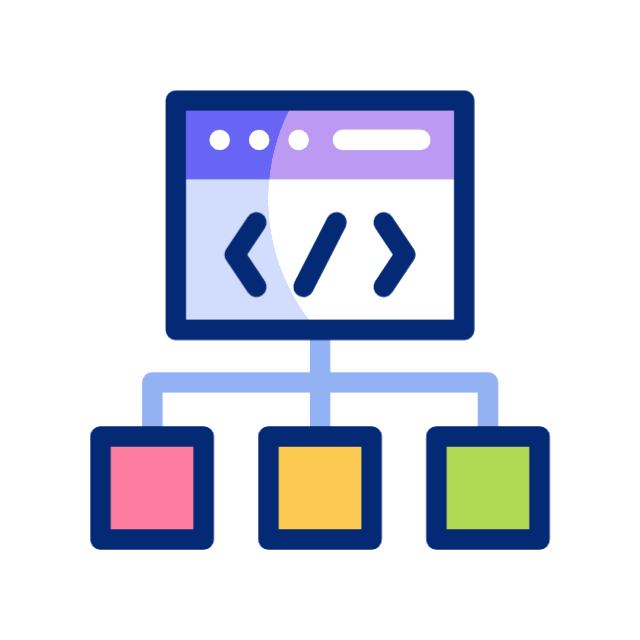
For better visualization of components inside BXF file, unique colors for each category will help in identifying and navigating components easily. User candefine colors fr each category based on the needs.
No matter the size of your company, whether 10 or 10,000 employees, our tailored packages offer the
tools you need to achieve your goals.
Designed for Individual users

Designed for Smaller Teams

Designed for Large Scale Automations

No User limit
Looking for a solution to convert your models for a short-term or not having the required software to proceed with the conversion? Try BIMDeX CAD Translation Service for seamlessly getting your models converted as a service.



Our company is dedicated to delivering exceptional support to ensure our customers have a fantastic experience with our product.